
How To Test A Microwave’s Door Switch
Our microwave repair guide will show you how to test and replace your door switch. Once you’ve determined the cause of the problem, our OEM replacements are available for your appliance. You must unplug and discharge the capacitor of your microwave before you can test a switch. A door switch acts as an on/off switch that prevents a microwave from operating with the door open. Microwave door switches are only 1 inch long. Most are black with metal prongs extending from the switch’s body. The bracket that holds the microwave door switches is usually located next to the door latch. Microwaves are also equipped with three or more door switches. On the inside of the microwave, you will find a latch or hook that activates the switches when the doors are closed. Start by checking this prong. You might not have any issues with your door switch. If the latch is damaged or missing on the inside of the microwave door, it may prevent the door from being activated.
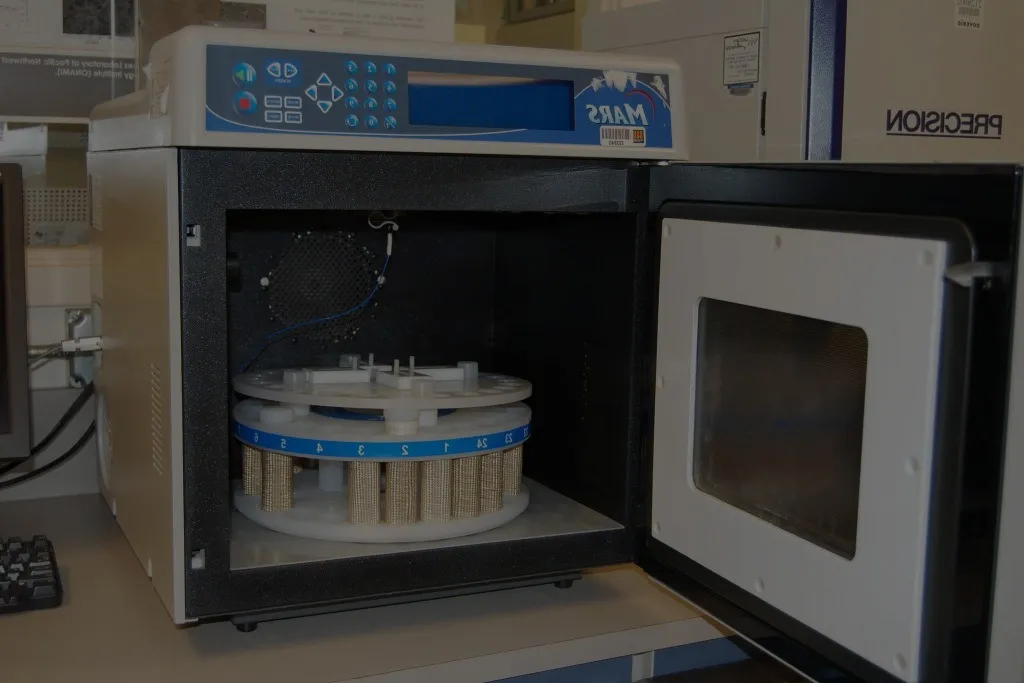
Some door switches only have two metal prongs, while others feature three. Some door switches have three terminals: a common (COM), a normally closed (N.C.), and a normally open (N.O.). Terminal. Switches with only two terminals can have a regular open terminal and a common closed terminal. This section contains instructions for testing a switch with three terminals. Do not follow the test if your door switch only has two terminals. With caution, carefully remove the wire harness leads from each switch terminal. You may find that the door switch has a locking clip to prevent the harness from coming off. A protruding button must be pressed as the harness is pulled gently away from the terminal. Test your switch’s continuity using your ohmmeter. Set your ohmmeter up to measure the resistance on a scale Rx1. Use an analog meter to zero the ohmmeter. Adjust the thumbwheel on the front of your meter so that the needle shows ‘0’.
One meter lead should be connected to the terminal COM and the other to the N.O. terminal. Don’t push on the actuator. If your meter reads infinity, the circuit is closed, and there is no continuity. Press down on the actuator without moving the meter leads until you hear the sound of a “click.” The meter will read zero ohms when the actuator clicks. The circuit is now closed, and continuity is present. The meter leads that are touching the COM terminal should remain in place. However, the other meter leads from the N.O. The N.C. to N.O. When you press the switch’s actuator, you should get an infinity reading. You should get a reading of zero Ohms when you release the actuator. The N.O. Now, set your ohmmeter to its highest resistance scale and touch one meter lead on the N.O. The resistance between these leads should be infinite. Then, measure the resistance from the N.C. as well as the N.O. Terminal to any metal hardware that is part of the switch assembly. Infinity should be the average reading. All readings other than the ones shown here indicate a defective switch.
